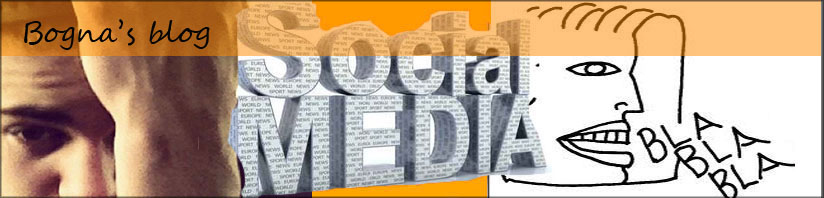Camtasia can be used widely by faculty in Colleges or in Corporate world or any kind of business. Camtasia is a screen, audio, and video capture software suite that allows you to conduct distant and online education courses with the greatest of ease. Camtasia can be used to produce lectures or webinars viewable from the web, Mac OS, Linux, Windows, and Mobile devices. Camtasia is installed on Mosaic and allows you to record your lectures for viewing across multiple mediums including retrieving from Moodle.
Empower Yourself
“ We live in a moment of history where change is so speeded up that we begin to see the present only when it is already disappearing. ”
― R. D. Laing
― R. D. Laing
Tuesday, December 4, 2012
Final Project - Introduction to Camtasia, Video Screen Recording and Video Editing Software
The subject of my final is the introduction to Camtasia from Tech Smith Studio 8 edition which can be a fantastic tool for recording, editing and sharing videos that you can use for professional purposes, such as online training presentations. or use it in any other suitable way for advancing your business. You can upload your video to different locations, or to different devices such as I-phone, I-Pad or the web. Click HERE to listen to Tutorials. Below you can learn how to save Camtasia file to upload it to different hosting sites.
Camtasia can be used widely by faculty in Colleges or in Corporate world or any kind of business. Camtasia is a screen, audio, and video capture software suite that allows you to conduct distant and online education courses with the greatest of ease. Camtasia can be used to produce lectures or webinars viewable from the web, Mac OS, Linux, Windows, and Mobile devices. Camtasia is installed on Mosaic and allows you to record your lectures for viewing across multiple mediums including retrieving from Moodle.
Camtasia can be used widely by faculty in Colleges or in Corporate world or any kind of business. Camtasia is a screen, audio, and video capture software suite that allows you to conduct distant and online education courses with the greatest of ease. Camtasia can be used to produce lectures or webinars viewable from the web, Mac OS, Linux, Windows, and Mobile devices. Camtasia is installed on Mosaic and allows you to record your lectures for viewing across multiple mediums including retrieving from Moodle.
Subscribe to:
Posts (Atom)